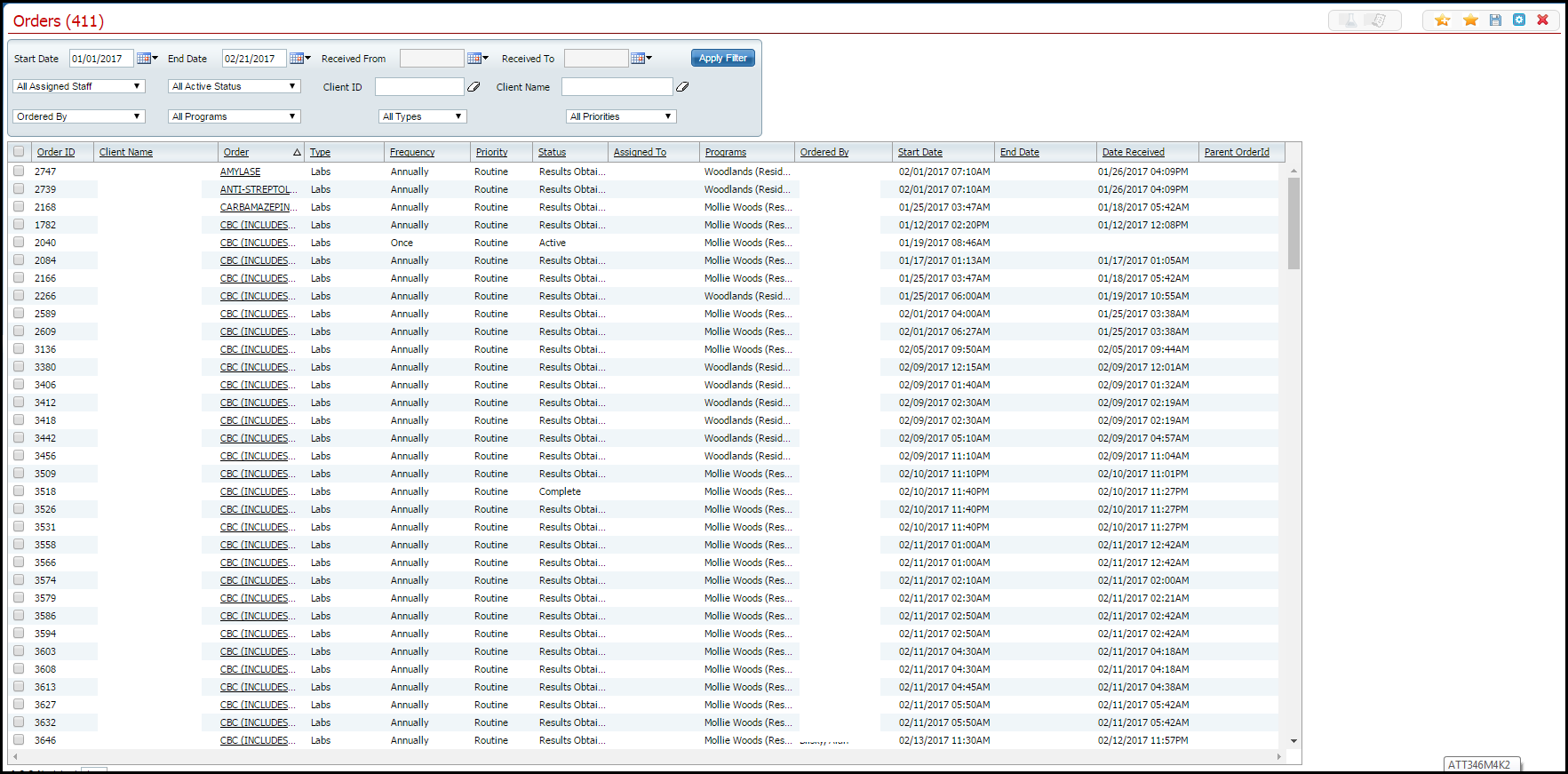
An order is the prescription from a physician regarding treatment of a client. An order can include medication, laboratory work or other procedures that need to be completed for the client. These orders are generally applied to Inpatient and Residential clients.
Orders are entered into SmartCare from the Client Orders list page for a specific client. The individual client orders can then be viewed for all clients on the Orders/Rounding list page.
Before you begin to use orders in your organization, you need to first set up the orders. When you have all the orders set up that you need, you can then create sets of orders. Refer to:
Follow this path: My Office tab > Orders banner.
The Orders list page is displayed. View field definitions.
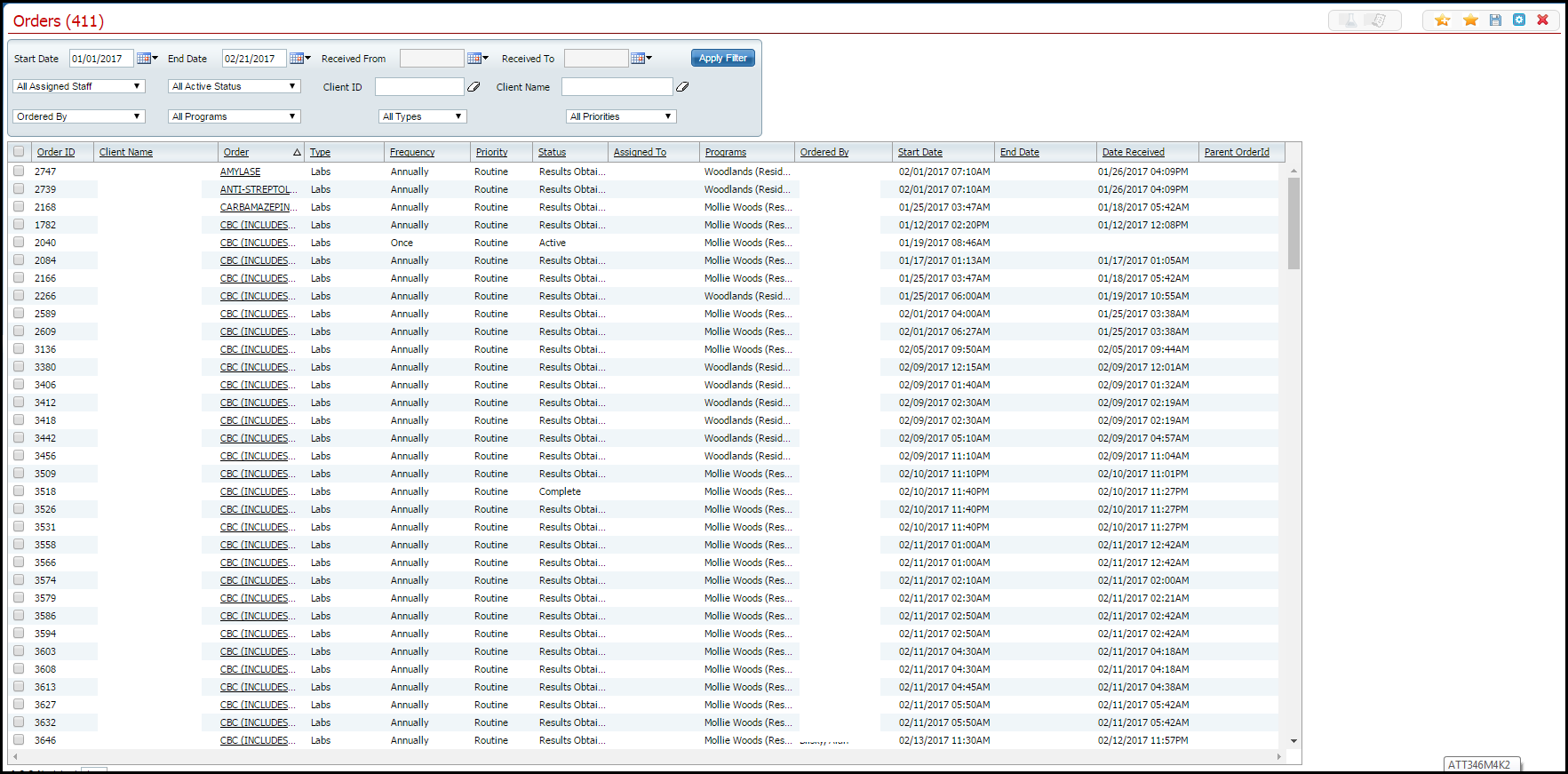
From the Orders list page, you can:
View the Services/Notes list page for the client
View the Client Order Details page
Display the client. Tell me how...
The Client Summary page is displayed. View field definitions.
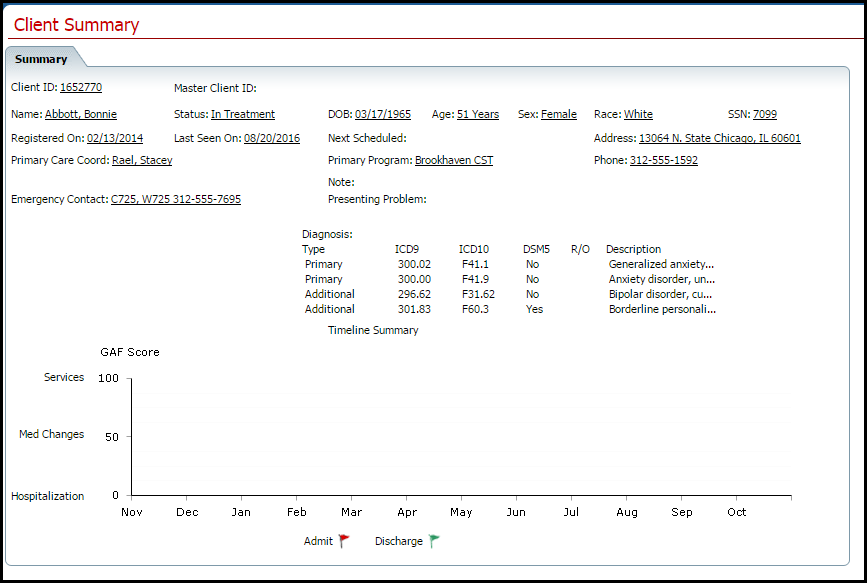
Follow this path: Client tab > Medical banner > Orders sub-banner.
The Client Orders list page is displayed. View field definitions.
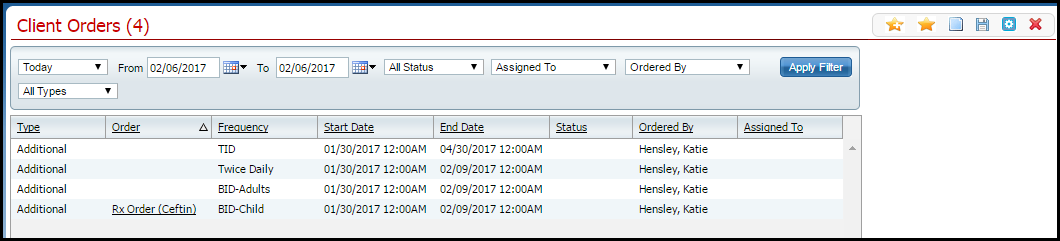
Follow this path: My Office tab > Inpatient/Residential banner > Orders/Rounding sub-banner.
The Orders/Rounding list page is displayed. View field definitions.
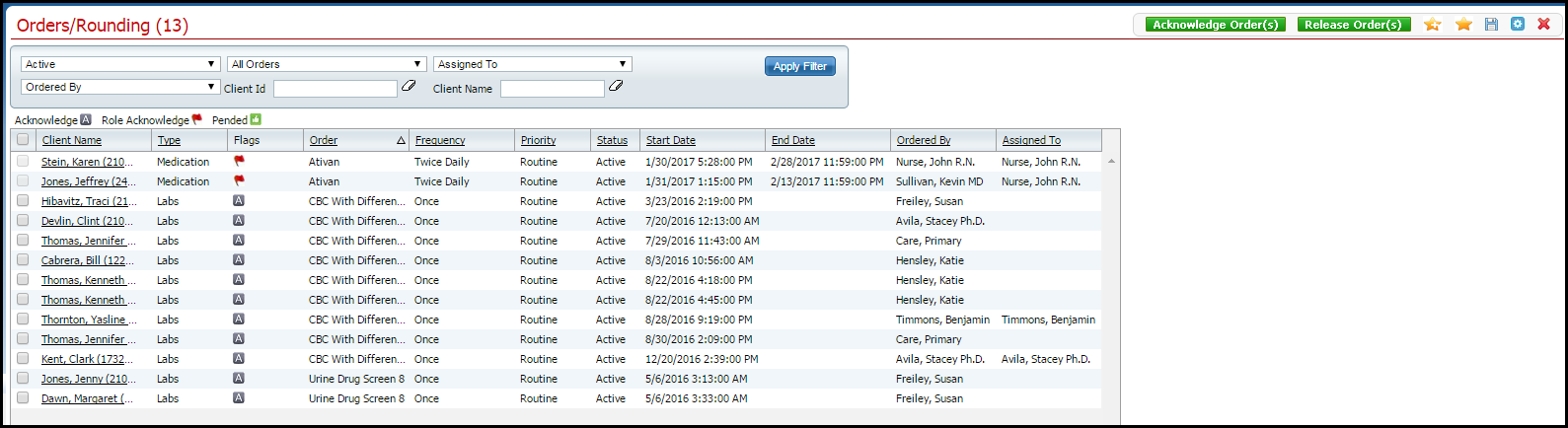
From the Orders/Rounding list page, you can:
Why can't I access these screens?